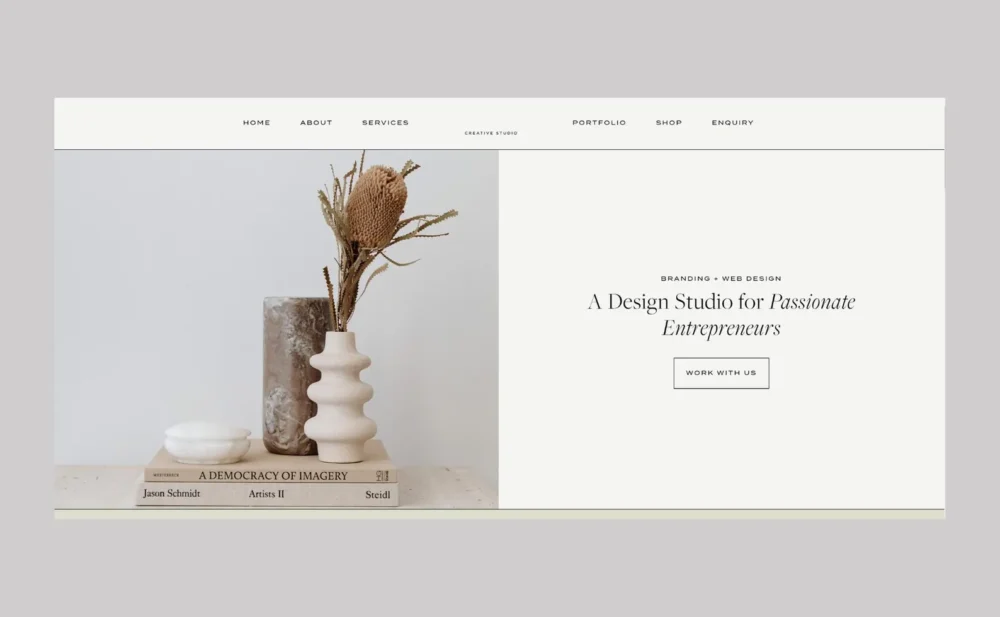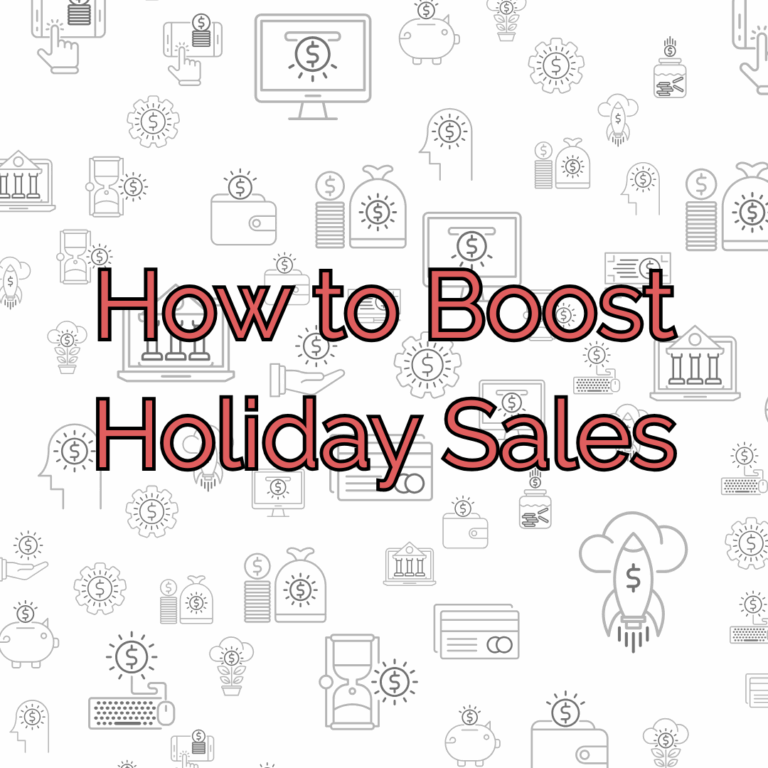How to Build a Spa or Salon Website
(Using Etsy Templates and WordPress)
Creating a website for your spa or salon might feel overwhelming, especially if you’re not a tech expert or you’re on a tight budget. But the truth is—it doesn’t have to be hard or expensive. You can build a clean, professional, and fully functional website with minimal effort by using a pre-designed template from Etsy and connecting it to a WordPress site.
This guide is for beauty business owners who want to take control of their online presence without paying thousands of dollars. Whether you want to do it yourself or hire help from Etsy, we’ve got you covered.
Why You Should Still Have a Website
Social media is great, but it’s not enough. Your website is your online home. It’s where potential clients go to:
- Read about your services
- Check your hours or prices
- Book appointments
- Learn more about you and your studio
Having a site builds trust, looks professional, and can even improve your search engine rankings (SEO) so more clients find you online.

Etsy Templates: A Game-Changer for Small Beauty Businesses
Etsy is full of talented designers who sell affordable website templates specifically made for beauty professionals. Many are designed with estheticians, lash techs, nail artists, and salon owners in mind.
What You’ll Love About Etsy Templates:
- They’re budget-friendly: Most cost between $15–$100.
- They’re beautifully designed: Clean, stylish layouts that are ready to go.
- Instant download: Start building right away.
- Support included: Most sellers offer tutorials or email support.
When shopping on Etsy, look for templates made for WordPress, Showit, or Squarespace, depending on your preference. (This guide focuses on WordPress.)
Step-by-Step: Connecting an Etsy Template to WordPress
Once you’ve purchased and downloaded your template, follow these steps:
1. Set Up Your WordPress Hosting
You’ll need hosting through a provider like Bluehost, SiteGround, or HostPapa. Look for a plan that includes:
- Free domain
- SSL certificate (important for security)
- One-click WordPress installation
2. Install WordPress
Most hosting companies will guide you through this step in minutes. You’ll set your site name and login details.
3. Upload Your Etsy Theme
Go to: Dashboard > Appearance > Themes > Add New > Upload Theme Upload the ZIP file from your Etsy purchase. Click Install, then Activate.
4. Customize the Template
Using either WordPress Customizer or Elementor (depending on your theme), you can:
- Add your business name and logo
- Swap out images and text
- Choose your color palette
- Update fonts and layout
 5. Create Your Key Pages
5. Create Your Key Pages
Include the most important information:
- Home Page: Introduce your services and brand style
- About Page: Share your story, experience, and values
- Services Page: List treatments and pricing
- Book Now: Link to your online scheduler
- Contact Page: Include your location, hours, map, and social links
Don’t overthink it—start with the basics. You can always add more later!
Writing doesn’t have to be stressful. Grammarly helps polish your content, ensuring it’s professional and error-free.
Want Help? Hire a Designer on Etsy
If the tech side stresses you out, or you simply don’t have time, many Etsy sellers offer website setup services too.
You can find a designer on Etsy who will:
- Install your template and set it up for you
- Add your branding, photos, and content
- Set up pages and booking links
- Offer basic SEO setup and guidance
What to Look for:
- Good reviews and lots of sales
- Services that include installation or customization
- Templates labeled “done-for-you” or “custom setup included”
This is a fantastic in-between option—not as expensive as a full custom site, but less work than DIY.
Final Tips Before You Launch
- Mobile-Ready: Check your site on your phone—most clients browse on mobile.
- SEO: Use keywords like “Regina waxing” or “lash tech near me” to help clients find you.
- Social Media: Link your Instagram and Facebook profiles.
- Booking: Make sure your “Book Now” button stands out.
- Secure: Always use a host with an SSL certificate (HTTPS).
Final Thoughts
Your spa or salon website doesn’t need to be fancy—it just needs to work. With Etsy templates and WordPress, you can create something beautiful and functional without draining your time or wallet.
And if you’d rather not do it alone? Hire a designer on Etsy to bring your vision to life. Either way, you’re investing in your business—and that’s always worth it.