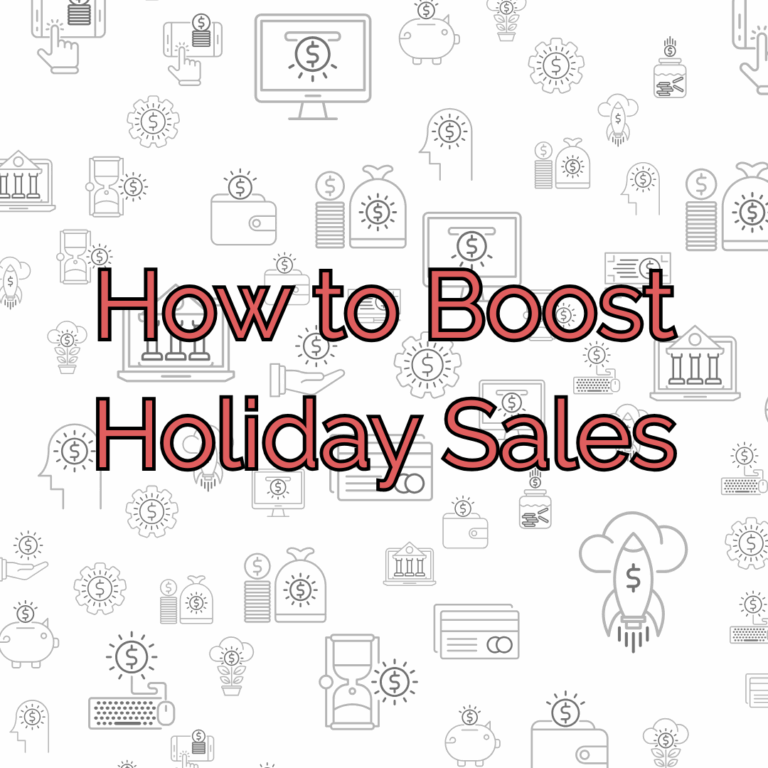How to Get Your Salon or Spa on Google
Why Your Salon or Spa Needs to Be on Google
If clients can’t find you online, they’ll book somewhere else.
When your salon or spa is listed on Google, you show up on Maps, in local searches, and in the “near me” results. That means more people can find your services without even knowing your name.
Having a Google Business Profile also adds credibility. You can collect reviews, add photos, list hours, and answer FAQs—all in one spot.
It’s free and easy to set up.
What Is a Google Business Profile?
It’s a free listing that puts your business on the map—literally.
You’ll show up in Google Search and Maps when people search for services like “brazilian wax near me” or “lash tech in [your city].”
You can:
-
Add your website and booking link
-
Show your hours and location
-
Post updates, photos, and promos
-
Collect and reply to reviews
How to Get Your Salon or Spa on Google
(These are the basic steps, but they can change at anytime.
1. Go to Google Business
You’ll need a Google account to start.
2. Type In Your Business Name
If it doesn’t show up, choose “Add your business to Google.”
Use your actual business name, not keywords. (Don’t write “Best Waxing in Dallas”—just your salon name.)
3. Choose a Business Category
This helps Google know who to show your listing to. Pick the closest match, like:
-
Beauty Salon
-
Day Spa
-
Waxing Hair Removal Service
-
Esthetician
-
Nail Salon
You can add more categories later.
4. Add Your Location
If you have a storefront, enter the full address so clients can find you on Google Maps.
If you work from home or offer mobile services, you can still show up by listing the areas you serve.
5. Add Contact Info
Put in your phone number, website, and booking link if you have one.
6. Verify Your Business
Google will mail you a postcard with a code to the business address. This confirms you’re legit.
Once you enter the code, your profile goes live.
After You’re Verified
You’re not done—this is where the real power kicks in.
-
Add photos of your space and work
-
Ask happy clients for reviews
-
Update your hours during holidays
-
Post about specials or cancellations
-
Respond to messages
Keep your profile fresh and active. Google loves that.
Final Tips
-
Don’t skip the postcard step. Verification is key.
-
Make sure your business info is the same on your website, social media, and Google.
-
Encourage reviews, but never fake them.
Want to get started?
It takes 10 minutes to set up, and it’s one of the best free tools for growing your beauty business.
Let Google help new clients find you—while you focus on making them feel beautiful.

Let someone set up Google for you
Don’t want to deal with setting up your Google Business Profile yourself?
Hire someone on Etsy to do it for you. There are affordable services that handle the entire process—setting it up, verifying it, adding keywords, and even uploading photos.
It’s a quick, easy way to get found on Google without the stress of figuring it all out on your own.